Introduction
The CLIP STUDIO ACCOUNT is an account required to use the CLIP STUDIO service provided by CELSYS,Inc. You can use it for shared services that require a login.
- When creating a CLIP STUDIO ACCOUNT, a “CLIP STUDIO PROFILE” page will be created automatically.
About the Menu
- Home
-
Check your account information, integrated applications, and past activities (login history). Integrated applications and account deletion can also be done from here.
- Edit Account
-
Update your account information. Content filtering (hide/show rated content) can be enabled/disabled, as well as your newsletter subscription.
- Point Service
-
Find information on “GOLD” points that can be used with CLIP STUDIO services. For details on “GOLD”, please refer to the “About GOLD” section on this page.
- Manage Plans
-
With our flexible monthly usage plans, you can use Clip Studio Paint on your preferred devices, just when you want to. You can check your plans and contracts as well as enter activation codes.
- Manage Teams
-
With Teamwork, you can set up teams, invite users and start team projects. To find out more about Teamwork and managing teams, please refer to the “Managing Teams” section and subsequent sections on this page.
About GOLD
GOLD is a point currency that can be used with CLIP STUDIO services.
- Purchase GOLD
-
You can make your purchase via the GOLD Purchase Page.
- Register GOLD charge code
-
If you have a GOLD charge code, you can add GOLD funds by registering your code. On the GOLD Wallet page, select “Redeem code” and follow the instructions.
- Using GOLD
-
GOLD can be used for the following services.
- Check your GOLD Balance/GOLD usage details
-
Please check your “GOLD Wallet“.
Important
- Unregistered GOLD charge codes will expire a year after the initial purchase date.
- GOLD is valid for one year (until one year from the date of purchase at the end of the month).
About Clippy
You can earn Clippy tokens and tickets when you use Clip Studio services. There are two types of Clippy points: Clippy tokens, which are stored in the Clippy wallet, and Clippy tickets, which can be earned by posting materials on Clip Studio Assets. You can redeem Clippy tickets for rewards. You cannot buy Clippy tokens or tickets.
You can spend and earn Clippy tokens in the following ways.
-
Where to spend Clippy tokens
- Purchasing Clippy materials in Clip Studio Assets: From 10 Clippy tokens
- Leaving as a gift on other users' materials in Clip Studio Assets: 10~50 Clippy tokens
- Extending the time limit on Clip Studio Paint for iPhone: 30 Clippy tokens
-
How to earn Clippy tokens
You can earn Clippy tokens in the following ways.
Become a GOLD Member
Get 1,500~1,980 Clippy per month when you sign up for a 200 GOLD monthly GOLD Membership from our store.
Posting a free material on Clip Studio Assets: 150 Clippy tokens
You can earn 150 Clippy tokens once per day when you upload a free material to Clip Studio Assets.
Note: You will receive the 150 Clippy tokens 48 hours after the free material is published
(Limited offer) Launching the Clip Studio app
Note: If you delete the material or change it to a paid material before 48 hours have passed, you will not receive any Clippy.
Note: The first free material you post each day is eligible to earn Clippy.
Note: The second and any subsequent free materials posted on the same day will not earn Clippy.
Note: A new day begins as of 24:00 JST
Go to the Login Bonus tab on the menu in Clip Studio to earn 15 Clippy tokens once per day (up to 20 days per month).
Limited time only! For first time Annual/Monthly subscribers
First time annual/monthly plan subscribers will receive between 100 to a maximum of 8,000 Clippy depending on their plan.
* Only applicable for users who subscribed from this website or the Clip Studio app. Users who subscribed through other app stores (App Store, Google Play, Galaxy Store) are not eligible.
You can spend and earn Clippy tokens in the following ways.
-
・ How to redeem Clippy tickets
1. Redeem for rewardsOnce you have earned a certain amount of Clippy tickets, you can redeem them for rewards. Go to Redeem Clippy tickets located on the Uploads page in Clip Studio Assets to view rewards and redeem your tickets. View the rewards you can exchange here.
2. Exchange for Clippy tokens
Please note that the Redeem Clippy tickets button will appear 48 hours after the material is published.You can exchange your Clippy tickets for Clippy tokens (in units of 10) from your Clippy Wallet.
Important:- You can also redeem your earned Clippy tickets for rewards from this page (Limited to 200,000 per month for GOLD charge codes).
- When you delete a material, any Clippy tickets stored with the material will automatically be converted to Clippy tokens.
- If a material is judged by the administrator to be inappropriate for the Clip Studio Assets service, it may be deleted. In such case, any stored Clippy tickets will be invalid.
-
How to earn Clippy tickets
1. Posting materials to Clip Studio Assets (10~20,000 Clippy tickets)
You can publish your own Clippy materials on Clip Studio Assets.
2. Receive gifts (10~50 Clippy tickets)
When other users purchase your Clippy materials, you will earn Clippy tickets. Once you have earned a certain amount of Clippy tickets, you can redeem them for rewards.
When other users leave Clippy gifts on your materials, you will earn Clippy tickets. Once you have earned a certain amount of Clippy tickets, you can redeem them for rewards.
-
Clippy tokens
You can check your Clippy token balance from the Clippy Wallet on your Clip Studio Account page.
-
Clippy tickets
You can check your Clippy ticket balance from My Uploads in Clip Studio Assets.
Important:- Clippy tokens will expire six months after they are earned.
-
Clippy tickets will automatically be converted to Clippy tokens one year after they are earned.
Example: If Clippy tokens are earned on June 15, 2020, they will expire on December 31, 2020. - By subscribing to an annual/monthly plan or having GOLD membership, your Clippy will not expire after the expiration date.
Managing teams (Teamwork)
It allows multiple users to collaborate on a single project uploaded to and shared via the cloud. You can use the Clip Studio Paint on your preferred OS and device. From the Manage Teamspage on your account, you can create and manage teams as well as start work files for Teamwork.
Please refer to the sections below on how to manage teams and use Teamwork features.
- Teamwork is an feature exclusive to Clip Studio Paint EX multi-page work files (.cmc).
- Create a team and share files (Team Leader)
-
Team Leaders can use this service to:
-
Create teams
- You can create teams from [Create team] in Manage Teams
-
You can create a team after uploading your work to the cloud from Manage Works in Clip Studio, by clicking on the icon below and selecting [Create a team].
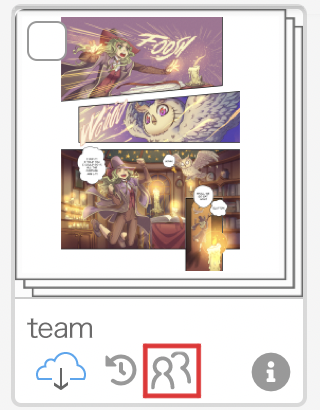
-
Invite team members (Regular User)
After creating a team, you can invite members from [Your Teams] in Manage Teams. You can invite members to your team either by email or URL. Inviting members via URL is handy for when you want to invite a lot of people to your team or don’t know their email address(es).
-
Manage teams
You can edit team information from [Your Teams] in Manage Teams.
- Change team icon
- Change team name
-
Change team members’ permissions
You can change members’ permissions or delete* members from the team by clicking on [Details] next to Team Leaders’ or Team Members’ usernames.
- Members who have been deleted from teams will no longer be able to access that team’s work file(s).
-
Delete teams
When you delete a team, files shared in the team will only be accessible to the member who initially shared them, with all other users losing access.
-
Leave teams
You cannot leave a team if you are the only Team Leader left.
-
Create teams
- Joining Teams (Regular User)
-
Users who have joined teams can use this service to:
-
Join teams
- Once a Team Leader has invited you by email or URL invite, click [Join now] to join the team.
-
Leave teams
-
You can leave a team from [Leave team] in Manage Teams
When you leave a team, you will no longer have access to files shared within that team, and any files you have shared with the team will no longer be accessible to the remaining team members.
To rejoin the team, you will need to receive an invite.
-
You can leave a team from [Leave team] in Manage Teams
-
Join teams
- Work on files in a team (Team Leader/Regular User)
-
To share a file and work on it with a team, you can start from Manage Teams or Clip Studio.
To learn how to share and edit files with a team, please see the following. - Other points when using Teamwork
-
- Available cloud storage space for Teamwork files depends on the user who initially shared it. Other members’ cloud storage space will not be affected.
- If you have any questions about how to use Teamwork or how to manage teams for enterprise (private companies, educational organizations), please contact us via the form below.
Please take in consideration when making a post.
This is a summary. Please read the “Post and Behavior Guidelines (English)” for the full version.
Be careful when uploading text or images.
- Do not post content that you do not have the intellectual property rights (copyrights) to.
- With this service, any posted content belongs to the user who made the post.
- Posts must not be in violation of any laws.
- Do not post content containing child pornography or abuse, and sexual content.
- Do not post content which promotes discrimination or ideologies (Religious, Political, Race, Occupation, Sex).
- Do not post content that may be offensive to others.
- Do not post content that is not related to the service.
- Content deletion is not provided on services made of collaborative content between multiple users (such as questions and answers).
- By posting to this service, you consent to the usage of your post within this service. Posts may be altered, edited or translated to the extent necessary to provide the service.
- Users are requested to take responsibility for the content they post. We will sincerely correspond to precise requests from users.
- This service provides a report feature. If this feature is used the user of the post will be contacted by CELSYS. Please follow any directions given by CELSYS which corresponds to the post.
- Even if it is not directly stated in the rules, policies or guidelines, please refrain from participating in problematic behavior or problematic posts. Please act in a respectful and rational manner.